Creating an impressive gaming setup doesn't have to cost a fortune. With strategic planning, smart purchases, and a bit of DIY ingenuity, you can build a gaming environment that looks and performs great without breaking the bank.
Whether you're starting from scratch or upgrading an existing setup, this comprehensive guide will walk you through the process of building a budget-friendly gaming station that you'll be proud to show off. We'll focus on maximizing value, identifying where to invest your limited resources, and finding creative solutions to common setup challenges.
Table of Contents
Essential Components: Where to Invest
When building a gaming setup on a budget, it's crucial to prioritize components that directly impact your gaming experience. Here's how to allocate your resources effectively:
Gaming PC/Console

This is where the bulk of your budget should go. For PC gaming, focus on these key components:
- Processor (CPU): A mid-range CPU like the AMD Ryzen 5 or Intel Core i5 offers excellent performance for most games without the premium price of higher-end models.
- Graphics Card (GPU): The single most important component for gaming performance. Consider previous-generation cards or mid-range options like the NVIDIA GTX 1660 Super or AMD Radeon RX 6600.
- RAM: 16GB is the sweet spot for gaming in 2024. You can save by choosing standard speeds rather than premium high-frequency options.
- Storage: A small SSD (256GB-500GB) for your operating system and favorite games, paired with a larger HDD for other games and media, gives you speed where it matters while keeping costs down.
For console gamers, consider previous-generation consoles like the PlayStation 4 Pro or Xbox One X, which offer excellent libraries of games at significantly reduced prices compared to their next-gen counterparts.
Budget-Saving Tip: Look for open-box deals, seasonal sales, or consider building with quality second-hand components from reputable sellers.
Display

Your monitor or TV is your window into your games, making it another area worth prioritizing:
- For competitive gaming, prioritize refresh rate (144Hz) over resolution.
- For immersive single-player experiences, a 1440p monitor offers a great balance between visual quality and cost.
- Consider VA panel monitors for a good balance between the color quality of IPS panels and the response times of TN panels.
- 24-27" is the sweet spot for desktop gaming monitors in terms of value.
Budget-Saving Tip: Many excellent gaming monitors go on deep discount during seasonal sales. Set price alerts on shopping comparison sites and be patient.
Peripherals: Quality vs. Cost
Peripherals directly impact how you interact with your games, but there are smart ways to save in this category:
Keyboard and Mouse

You don't need the most expensive peripherals to get a good gaming experience:
- Keyboard: Mechanical keyboards offer the best gaming experience, but you can find budget mechanical options from brands like Redragon, Royal Kludge, or Keychron that offer 80-90% of the premium experience at 30-40% of the cost.
- Mouse: Focus on a mouse with a good sensor rather than extra buttons or RGB lighting. Brands like Logitech, SteelSeries, and Razer offer entry-level gaming mice with excellent sensors.
Budget-Saving Tip: Many streamers and esports players use basic peripherals. Technique and comfort matter more than fancy features for most players.
Audio Solutions

Good audio enhances immersion and can provide competitive advantages:
- A basic gaming headset from reputable brands like HyperX, Corsair, or SteelSeries in the €40-70 range will offer good sound quality and microphone performance.
- Alternatively, consider a combination of affordable studio headphones (like the Audio-Technica ATH-M20x) with a separate clip-on or desktop microphone.
Budget-Saving Tip: Many professional gamers use basic earbuds under sound-isolating earmuffs for tournaments. This approach can work well while you save for a premium headset.
Gaming Furniture on a Budget
Comfortable, functional furniture is essential for long gaming sessions, but you don't need gaming-branded items to get a good experience:
Desk Solutions
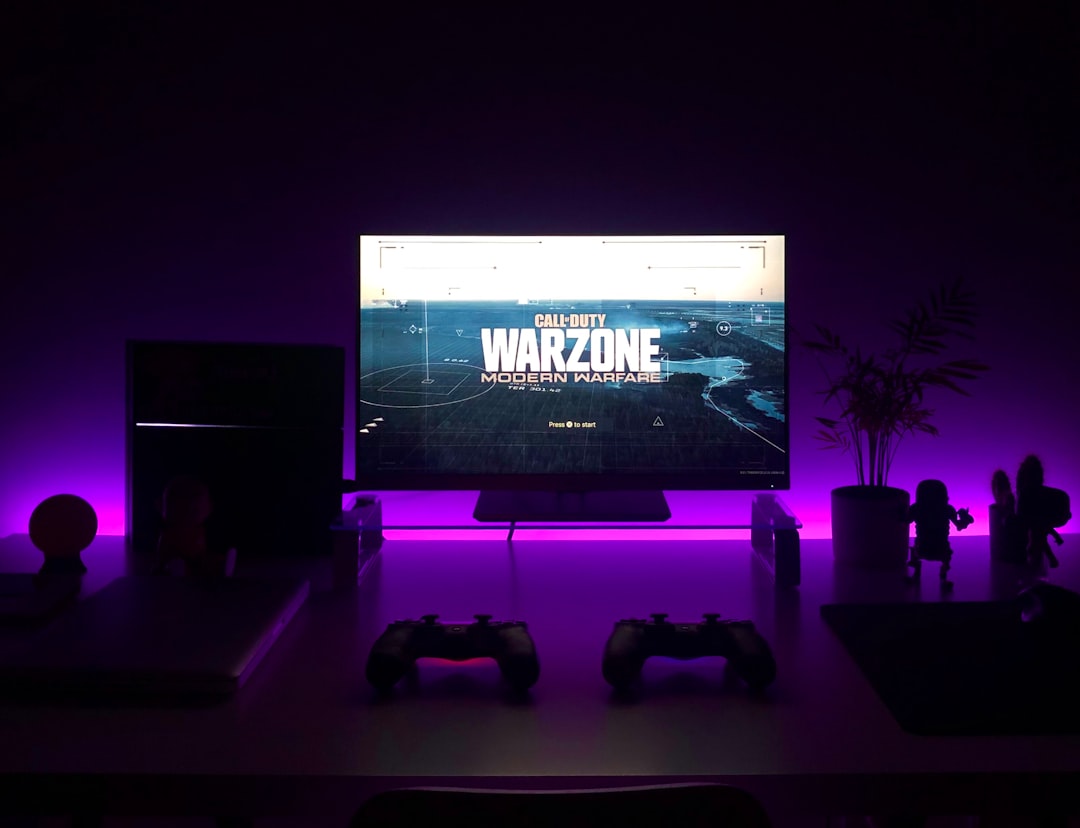
Your desk needs to be functional, not flashy:
- Standard office desks often cost significantly less than "gaming" desks while offering the same functionality.
- Consider adjustable-height desks from budget brands or second-hand markets.
- IKEA options like the LINNMON/ADILS combination offer excellent value and customization options.
- If space is limited, wall-mounted desks or corner designs can maximize your available area.
Budget-Saving Tip: A large wooden door mounted on two filing cabinets or desk drawers creates a spacious, affordable desk with plenty of character.
Seating Options

Comfort is key for gaming chairs, not aesthetics:
- Standard office chairs often offer better ergonomics at lower prices than gaming-branded chairs.
- Look for adjustable armrests, good lumbar support, and breathable materials.
- Second-hand premium office chairs (like Herman Miller or Steelcase) can sometimes be found at prices comparable to new budget gaming chairs.
Budget-Saving Tip: Add an affordable lumbar support cushion and headrest to a basic office chair to significantly improve comfort for a fraction of the cost of a premium chair.
Lighting: The Affordable Ambiance Enhancer
Lighting can transform your gaming space dramatically without a significant investment:

Effective lighting options include:
- LED Strip Lights: Affordable RGB LED strips can be mounted behind your desk, monitor, or along shelving to create an immersive ambiance.
- Smart Bulbs: A single smart RGB bulb in a desk lamp can provide adjustable lighting for different gaming atmospheres.
- Bias Lighting: LED strips mounted behind your monitor reduce eye strain and enhance perceived contrast.
Budget-Saving Tip: Instead of premium brands like Philips Hue, consider budget alternatives from Govee, Lepro, or Yeelight that offer similar functionality at a fraction of the cost.
Cable Management Solutions
A tidy setup looks more premium, regardless of the components' cost:
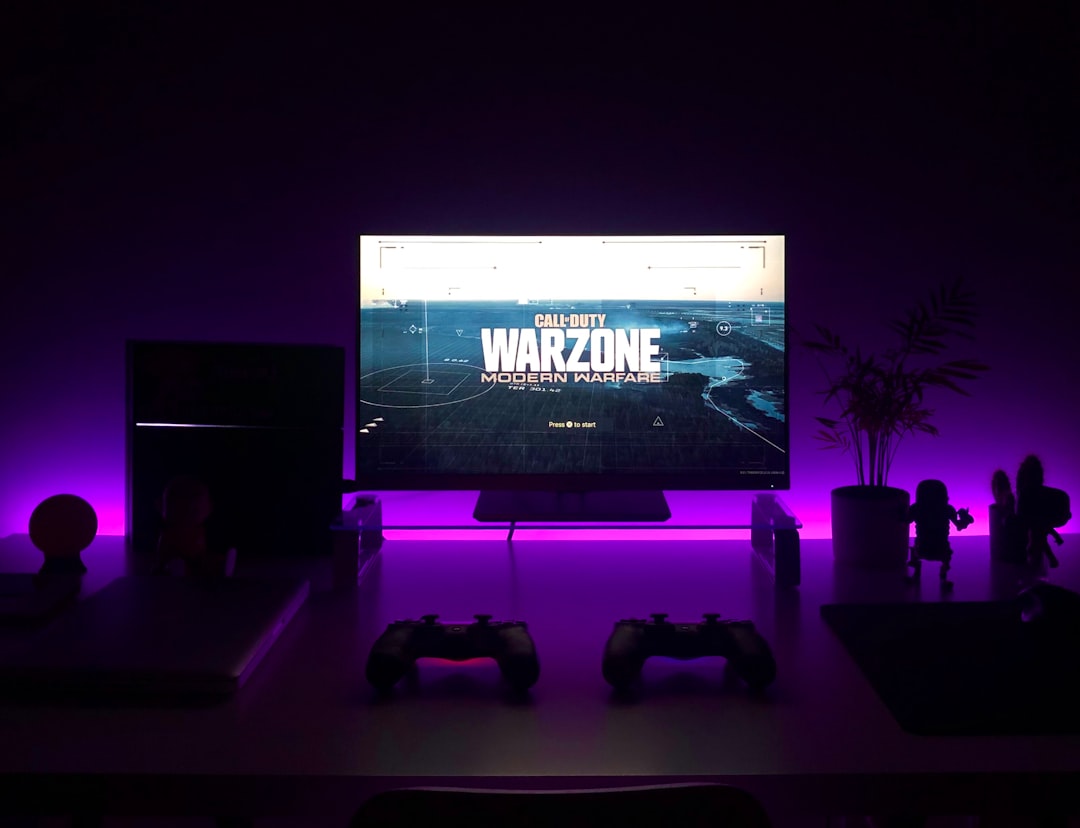
Affordable cable management options include:
- Cable sleeves or split loom tubing to bundle cables together
- Adhesive cable clips to route wires along desk edges
- Cable management trays mounted under your desk
- Velcro ties for easily adjustable organization
Budget-Saving Tip: Repurpose toilet paper rolls, painted black, as cable organizers, or use binder clips attached to your desk edge to route cables.
Budget-Friendly Accessories and Décor
Small touches can elevate your setup's appearance:

Consider these affordable enhancements:
- Mouse Pad: An extended desk pad provides a uniform surface for your keyboard and mouse while adding a clean aesthetic element.
- Controller Stands: Inexpensive stands or wall mounts keep controllers organized and displayed.
- Wall Art: Digital game art printed at home and framed in affordable frames adds personality.
- Plants: Small real or artificial plants add warmth to a tech-heavy environment.
Budget-Saving Tip: Many game developers offer free wallpapers and art that can be printed at home or at a local print shop for affordable custom décor.
DIY Projects to Personalize Your Space
Personal touches make your setup unique and can save significant money:

Affordable DIY projects include:
- Custom Desk Pad: Use neoprene fabric and adhesive to create a custom-sized desk pad.
- Backboard/Pegboard Organization: A painted pegboard mounted behind your monitor provides flexible organization for accessories.
- Custom Cable Management: Create personalized cable routing solutions with basic materials from hardware stores.
- Monitor Riser: Build a simple wooden platform to elevate your monitor to the correct ergonomic height.
Budget-Saving Tip: Use free online resources like YouTube tutorials and Reddit communities for inspiration and step-by-step guidance on DIY gaming projects.
Planning for Future Upgrades
Building a budget setup is often a journey rather than a one-time project:

Smart planning strategies include:
- Invest in a quality power supply with headroom for future component upgrades.
- Choose a monitor with multiple input types to accommodate different devices over time.
- Select a desk with enough surface area to accommodate additional peripherals.
- Create a prioritized list of future upgrades based on what will provide the most noticeable improvements to your specific gaming experience.
Budget-Saving Tip: Set aside a small amount each month in a dedicated "gaming upgrade fund" to make future improvements without financial strain.
Your Perfect Gaming Setup is a Marathon, Not a Sprint
Remember that most impressive gaming setups you see online have evolved over years of gradual improvements and upgrades. Focus on building a comfortable, functional foundation that meets your core gaming needs, then enhance it over time as your budget allows.
The most important element of any gaming setup is that it works for you - your games, your playstyle, and your comfort. A thoughtfully planned budget setup will always provide a better experience than an expensive but poorly conceived one.
What budget-friendly gaming setup tips have worked for you? Share your experiences and advice in the comments below!


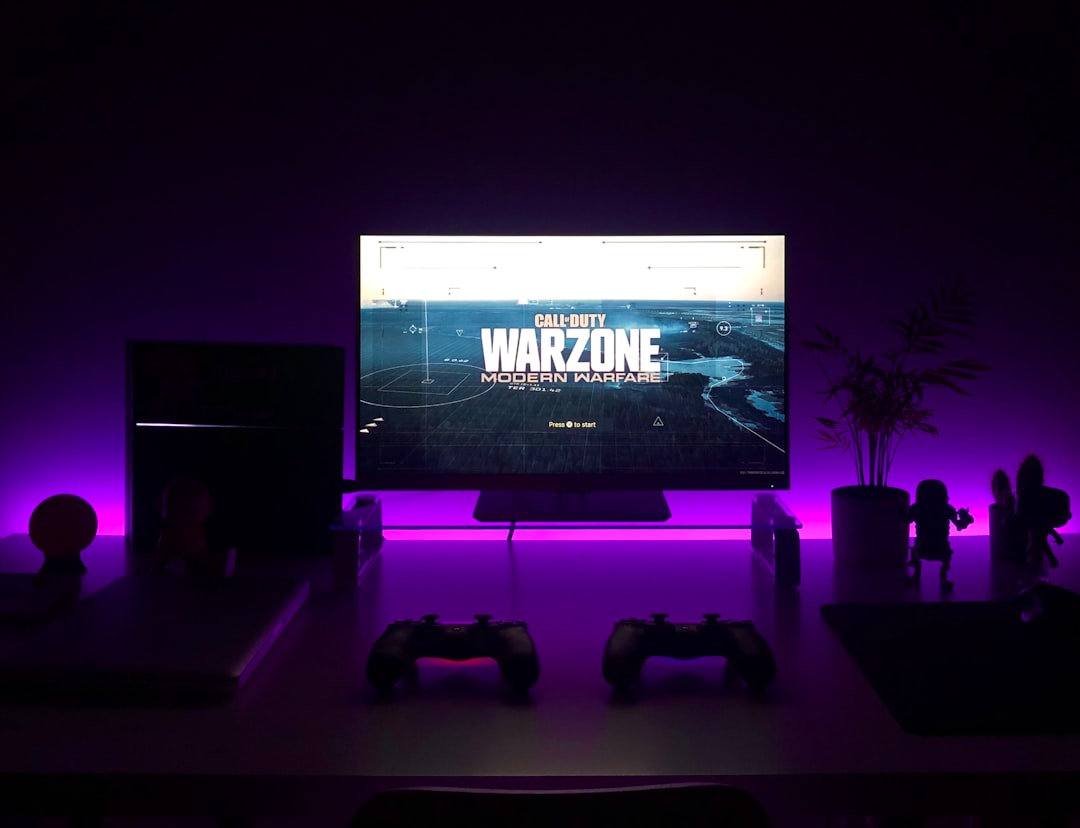
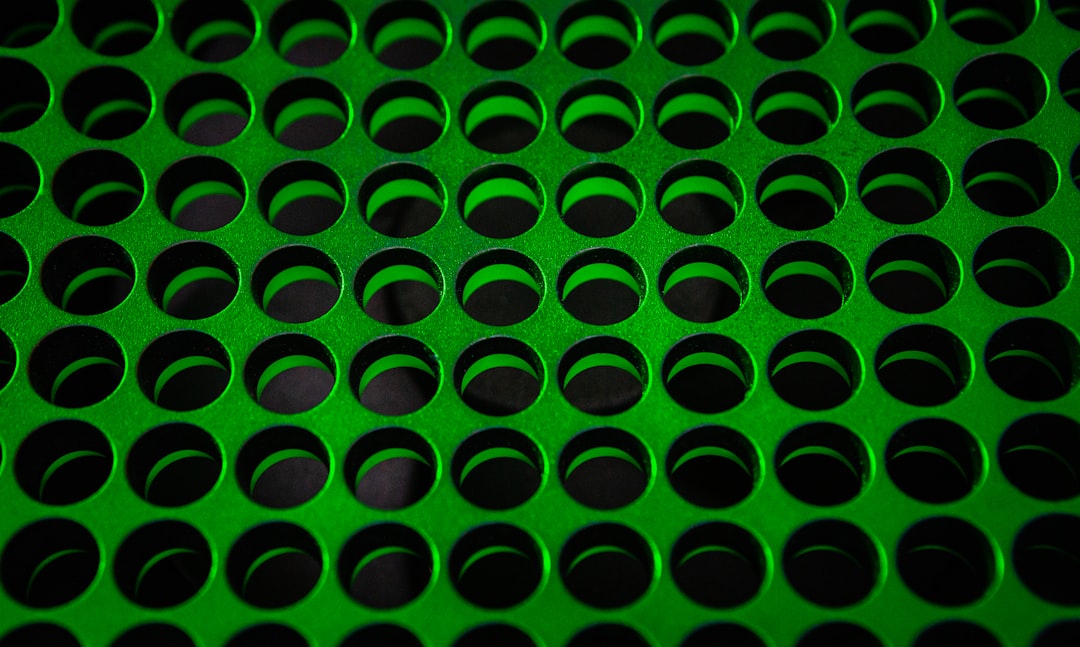

Comments (32)
Load More CommentsLeave a Comment