In competitive gaming, where milliseconds and millimeters can make the difference between victory and defeat, having the right peripherals isn't just about comfort—it's about performance. This guide explores the essential hardware that can give you a competitive advantage in your favorite games.
While skill remains the most important factor in gaming success, professional players understand that quality peripherals allow them to execute their strategies with greater precision and consistency. Let's examine the key categories of gaming peripherals and how the right choices can elevate your performance.
Gaming Mice: Precision at Your Fingertips
Your mouse is your primary tool for interacting with most PC games, making it arguably the most important peripheral for competitive play.
Key Features That Matter:
Sensor Quality
Modern optical and laser sensors provide flawless tracking without acceleration or prediction. Look for mice with sensors like the Pixart PMW3389 or 3370 for professional-grade accuracy.
Competitive Impact: High-quality sensors eliminate tracking inconsistencies that can disrupt aim precision in FPS games or unit selection in RTS titles.
Weight
The trend among pros is toward lighter mice (50-80g) for faster movements and reduced fatigue, though some players still prefer medium-weight options (80-100g) for stability.
Competitive Impact: Lower weight allows for quicker repositioning and reduced strain during long gaming sessions, particularly important for low-sensitivity players who make large arm movements.
Polling Rate
Most competitive mice offer 1000Hz polling rates (reporting position 1000 times per second), though some newer models push to 4000Hz or 8000Hz for even smoother tracking.
Competitive Impact: Higher polling rates reduce input lag, particularly noticeable when performing quick flick shots or tracking fast-moving targets.
Shape and Ergonomics
Mouse shape is deeply personal, but general grip styles include palm, claw, and fingertip. The right shape for your hand size and grip style is crucial for consistent performance.
Competitive Impact: A properly fitted mouse reduces hand strain and allows for more precise micro-adjustments during aiming.
Top Competitive Gaming Mice:

Logitech G Pro X Superlight
The gold standard for esports mice, offering an ultralight design with flawless wireless performance. Used by countless professional players across FPS, MOBA, and battle royale titles.

Razer Viper V2 Pro
An ambidextrous ultralight mouse with Razer's most advanced optical sensor and switches designed for maximum responsiveness and durability.

Zowie EC2-C
A no-frills wired mouse with an ergonomic shape that has been a staple among FPS professionals for years. Focuses on consistent performance over flashy features.
"The perfect mouse doesn't exist—only the perfect mouse for you. Finding a mouse that fits your hand size, grip style, and gameplay preferences is more important than chasing the latest specifications."
— Marcus "RevaN" Kessler, Professional FPS Player
Keyboards: Responsiveness and Reliability
While keyboards may seem less critical than mice for many games, the right keyboard provides tactile feedback, faster actuation, and reliable input that can make a significant difference in competitive play.
Key Features That Matter:
Switch Type
Mechanical switches offer superior feedback and consistency compared to membrane keyboards. Different switch types provide varying actuation forces, tactile feedback, and noise levels:
- Linear (Red): Smooth keystrokes without tactile bumps, popular among gamers for rapid actuation.
- Tactile (Brown): Provide a noticeable bump during actuation, offering feedback without excessive noise.
- Clicky (Blue): Offer both tactile feedback and audible clicks, though the noise can be distracting in competitive environments.
- Optical/Magnetic: Newer switch technologies that detect keystrokes using light or magnets, potentially offering faster actuation and greater durability.
Competitive Impact: The right switches ensure consistent keypress recognition and can reduce finger fatigue during long sessions.
Response Time
Gaming keyboards offer polling rates of 1000Hz and sometimes higher, with some high-end models featuring custom firmware to reduce input latency even further.
Competitive Impact: Lower input latency ensures your commands register instantly, critical in timing-sensitive situations.
Form Factor
Many competitive players prefer tenkeyless (TKL) or 60% keyboards for their compact footprint, which allows for more mouse movement space and better ergonomics.
Competitive Impact: Smaller keyboards let you position your hands more comfortably and can reduce shoulder strain during long gaming sessions.
N-Key Rollover and Anti-Ghosting
These features ensure that every keypress is registered correctly, even when multiple keys are pressed simultaneously.
Competitive Impact: Critical for games requiring complex key combinations, ensuring all your inputs register properly during intense moments.
Top Competitive Gaming Keyboards:

SteelSeries Apex Pro Mini
Features adjustable actuation points from 0.2mm to 3.8mm, allowing you to customize each key's sensitivity for gaming or typing. Its compact design maximizes desk space.

Ducky One 3 TKL
Renowned for exceptional build quality and reliability. Popular among competitive players who prefer no-nonsense performance without unnecessary software or features.

Wooting 60HE
Features magnetic Hall effect switches that detect the exact position of each keypress, allowing for analog control in games (like pressing a key halfway for walking instead of running).
Audio Equipment: Sound Positioning and Clear Communication
Quality audio provides tactical advantages through accurate positional sound and ensures clear team communication.
Key Features That Matter:
Sound Positioning
Accurate spatial audio helps you pinpoint enemy positions through footsteps, gunshots, and other in-game sounds. Good gaming headsets provide clear directional audio that lets you identify threats before you see them.
Competitive Impact: The ability to determine an opponent's location based on sound can provide crucial early warning in competitive scenarios.
Microphone Quality
Clear communication is essential for team coordination. A good microphone ensures your callouts are understood without distortion or background noise.
Competitive Impact: Clear, concise communication can make the difference between coordinated team plays and confusion in critical moments.
Comfort and Isolation
Comfortable headsets that properly isolate external sounds help maintain focus during long competitive sessions.
Competitive Impact: Reduced distractions and physical comfort allow for better concentration during extended play.
Top Competitive Audio Solutions:

Sennheiser HD 560S + Antlion ModMic
Many professional players prefer audiophile headphones with a separate microphone solution for superior sound quality and positioning. This combination offers excellent spatial awareness for competitive gaming.
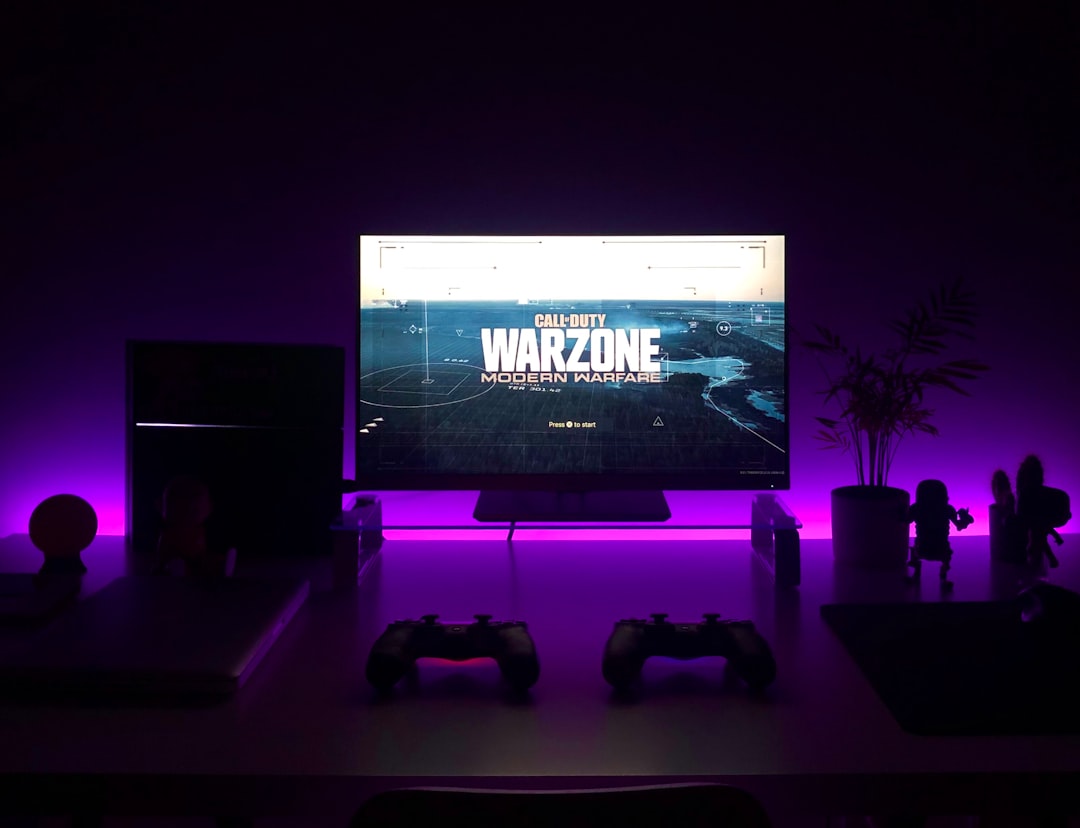
HyperX Cloud Alpha
A staple in competitive gaming, offering excellent sound positioning, comfort, and durability at a reasonable price point. One of the most commonly seen headsets in professional tournaments.

Logitech G Pro X
Features advanced microphone filtering technology for crystal-clear communication, along with good sound imaging for competitive advantage.
Controllers: Precision for Console and PC Gaming
For certain genres and platforms, controllers remain the competitive input method of choice. Modern controllers offer features specifically designed for competitive play.
Key Features That Matter:
Button and Trigger Response
Premium controllers feature more responsive buttons and adjustable triggers with shorter actuation distances for faster inputs.
Competitive Impact: Faster trigger actuation can provide a significant advantage in shooters, fighting games, and racing titles.
Stick Tension and Precision
Adjustable stick tension and higher-quality potentiometers provide more precise aim control and reduce stick drift over time.
Competitive Impact: More consistent stick response allows for finer aiming adjustments and reduces missed shots due to hardware limitations.
Additional Inputs
Back paddles or buttons allow for more actions without removing thumbs from the sticks, enabling more complex maneuvers.
Competitive Impact: The ability to jump, crouch, or reload while maintaining aim control provides a significant advantage in fast-paced games.
Top Competitive Controllers:

Xbox Elite Wireless Controller Series 2
The gold standard for competitive controller gaming, offering extensive customization options including interchangeable thumbsticks, adjustable tension, and programmable paddles.

SCUF Instinct Pro
Offers instant digital trigger actuation for the fastest possible shooting response, along with remappable rear paddles for additional control options.

DualSense Edge
Sony's premium controller option includes adjustable trigger travel, replaceable stick modules to combat stick drift, and customizable button mapping.
Specialized Peripherals for Specific Game Genres
Beyond the standard peripherals, certain genres benefit from specialized hardware designed for their unique mechanics:
Fighting Games

Fight sticks with arcade-quality buttons and joysticks provide the precision and durability needed for fighting games. The Hori Fighting Edge and Victrix Pro FS are popular among competitive fighting game players.
Racing Games

Force feedback wheels and pedal sets like the Thrustmaster T300 RS or Fanatec CSL DD offer realistic control and feedback that standard controllers can't match, providing crucial advantages in racing simulators.
MMO/MOBA Games

Mice with additional side buttons, like the Razer Naga or Logitech G600, provide quick access to numerous abilities without complex keyboard combinations, streamlining gameplay in button-heavy genres.
Finding Your Competitive Edge
While the right peripherals can enhance your performance, remember that hardware is only one piece of the competitive puzzle. Even the most advanced equipment won't instantly transform you into a pro-level player without practice, strategy, and game knowledge.
When upgrading your setup, consider these practical steps:
- Identify Your Bottlenecks: Pay attention to where your current equipment might be limiting your performance. Is your mouse sensor skipping during fast movements? Does your keyboard miss inputs during complex actions?
- Prioritize Functionality Over Aesthetics: Many gaming peripherals feature elaborate RGB lighting and design elements that add nothing to performance. Focus on the functional aspects that directly impact gameplay.
- Consider Your Specific Games: Different games place different demands on your equipment. A Counter-Strike player might prioritize mouse precision above all else, while a Fortnite player might benefit equally from keyboard responsiveness for building mechanics.
- Test Before Investing: Visit gaming events, stores with display models, or borrow from friends to test peripherals before purchasing. What works for a professional player or reviewer might not work for your unique preferences.
At G4sKrins, we stock a wide range of competitive gaming peripherals and offer testing stations in our physical locations where you can try before you buy. Our staff includes avid gamers who can provide personalized recommendations based on your specific needs and preferences.
What peripherals have made the biggest difference in your competitive gaming performance? Share your experiences in the comments below!


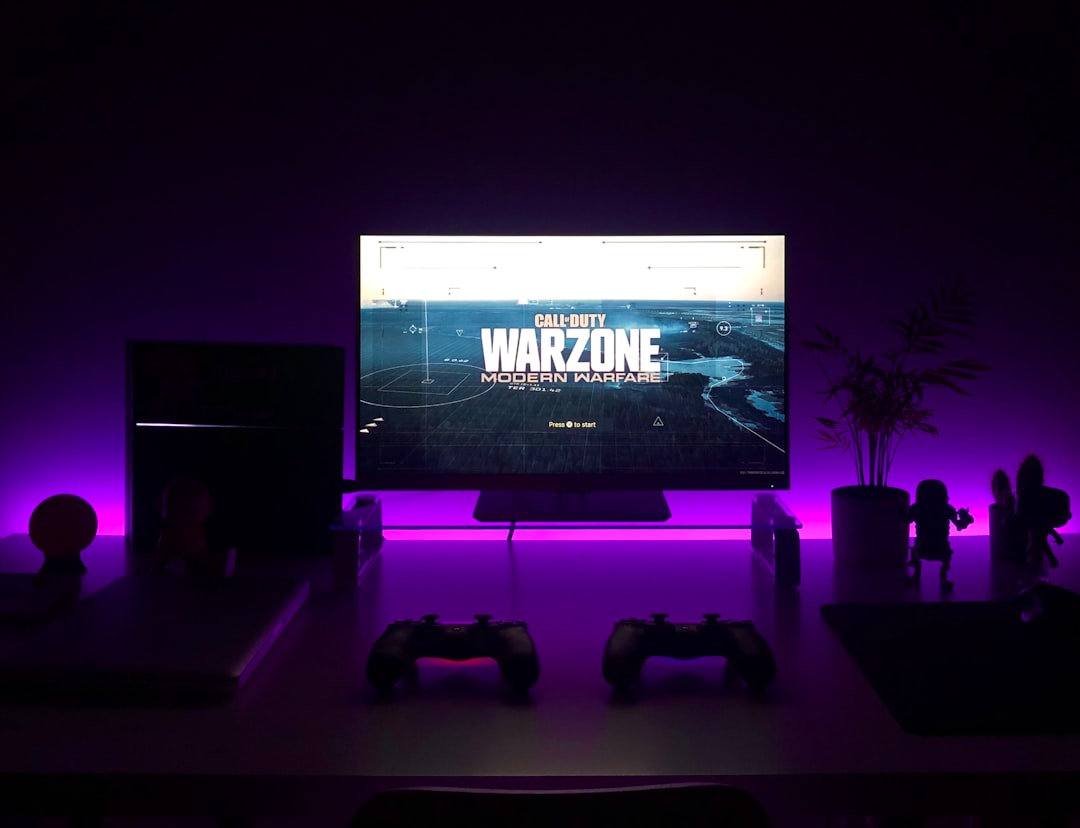


Comments (27)
Load More CommentsLeave a Comment